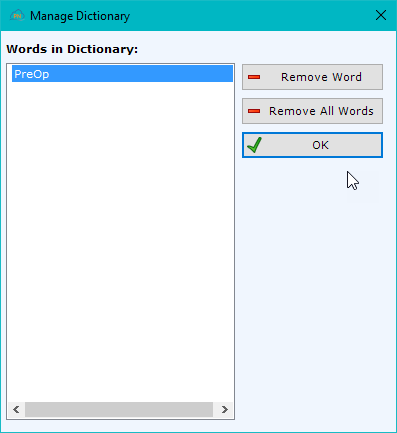Spell Check in Document Creation
patientNOW has a built-in spell check that is specific to the user who is logged in.
While in Patients | Document Creation, you may select the  button at the top of the screen.
button at the top of the screen.
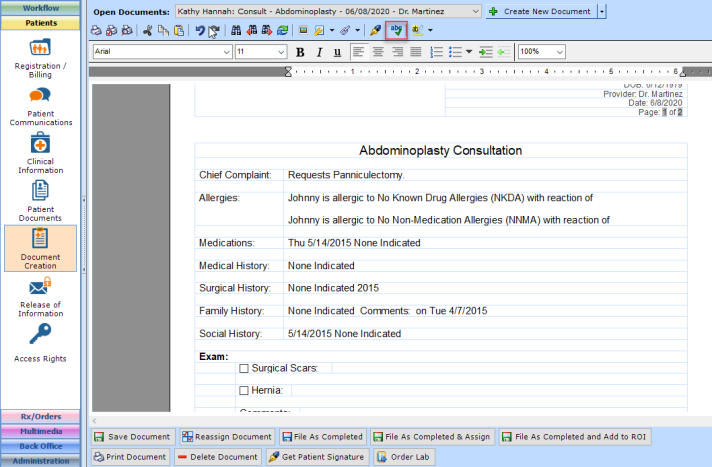
The Spelling dialog will appear.
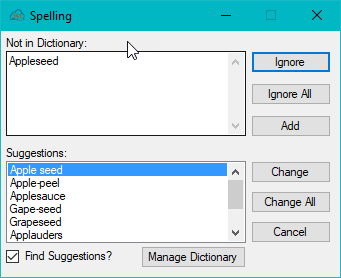
You may
Ignore. This passes by the word 1 time.
Ignore All. This passes all the occurrences of that word in the document you are working on. See example above.
Add. Adds the word to the dictionary.
Change. Changes this occurrence to the correction selected in the Suggestions window or to the corrected spelling in the upper window. See example below.
Change All. Changes all occurrences of the word to the correction selected in the Suggestions window or to the corrected spelling in the upper window.
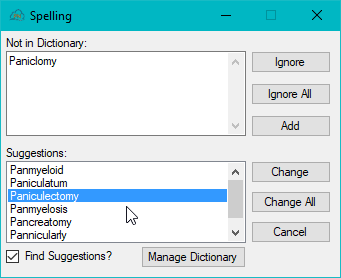
Cancel. Exits the dialog with no changes made.
Find Suggestions? This checkbox is automatically selected so that the system will present suggested words to replace the "Not in Dictionary" word.
Manage Dictionary. You may remove specific words from your dictionary or remove them all to start fresh.